Murmur CLI
Create and execute a Murmur wallet from a terminal.
The murmur-cli is a standalone client that creates and manages Merkle mountain range data for Murmur wallets. It can be used to create new Murmur wallets and to execute balance transfers from them on the Ideal Network.
Installation
The easiest way to install the Murmur client is with cargo install. By default it will try to connect to a Substrate node running on localhost:9944. This can be configured by specifying the environment variable WS_URL (e.g. WS_URL=ws://localhost:9945).
cargo install --git https://github.com/ideal-lab5/murmur
# verify the installation
murmur --help
Command line
Usage: murmur <COMMAND>
Commands:
new create a new murmur wallet
execute dispatch (proxy) a call to a murmur wallet
help Print this message or the help of the given subcommand(s)
Options:
-h, --help Print help
-V, --version Print version
You can use docker to easily run a local IDN validator node (with RPC exposed on localhost:9944) with:
docker pull ideallabs/etf:latest
docker run -p 9944:9944 ideallabs/etf --tmp --dev --alice --unsafe-rpc-external
Usage
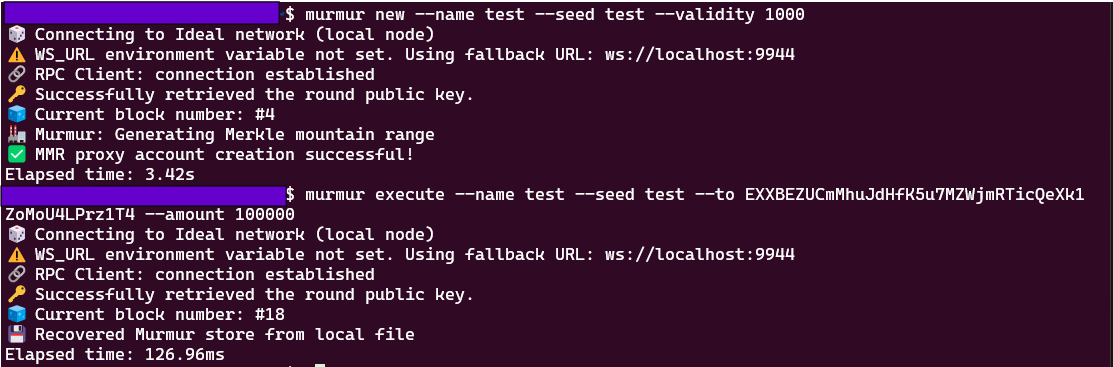
Create a Wallet
Murmur wallets are inherently ephemeral in nature since we can't generate an infinite Merkle mountain range. The 'validity' period determines the number of future blocks when the wallet will be executable. In the future we will implement an 'update' algorithm to allow exhausted wallets to be extended.
murmur new --name SomeUniqueName --seed 0xAnyString --validity 5000
Execute a Balance Transfer
murmur execute --name SomeUniqueName --seed 0xAnyString --to SomeRecipientAddress --amount 10
Update a Wallet
Coming Soon